
Back to Learning at St Peter’s
IT Resources at St Peter's
In partnership with SOCIT, our IT provider, we are pleased to offer a wide range of state-of-the-art IT facilities for our students.
About SOCIT
St Peter’s is part of a consortium of Oxford colleges that share IT support, Shared Oxford Colleges Information Technology (SOCIT). SOCIT supports all College-owned IT facilities and is usually the best team to contact first with any IT question during your time at Oxford. If SOCIT does not have the answer, they can help link you to the appropriate University IT services.
Contact SOCIT
The primary way to contact the SOCIT team is by emailing it-help@spc.ox.ac.uk. If email is not possible, please call their helpdesk at +44 (0)1865 286001 during normal office hours.
If you need to see someone in person, our offices are open 9.00–12.30 and 13.30–17.00 Monday to Friday, from 9am to 5pm (closed for lunch from 12.30pm to 1.30pm). The College IT Office is located on the ground floor of Staircase III and our central SOCIT Office is located at 8 St Aldate’s, Oxford OX1 1BS.
IT Resources for Students
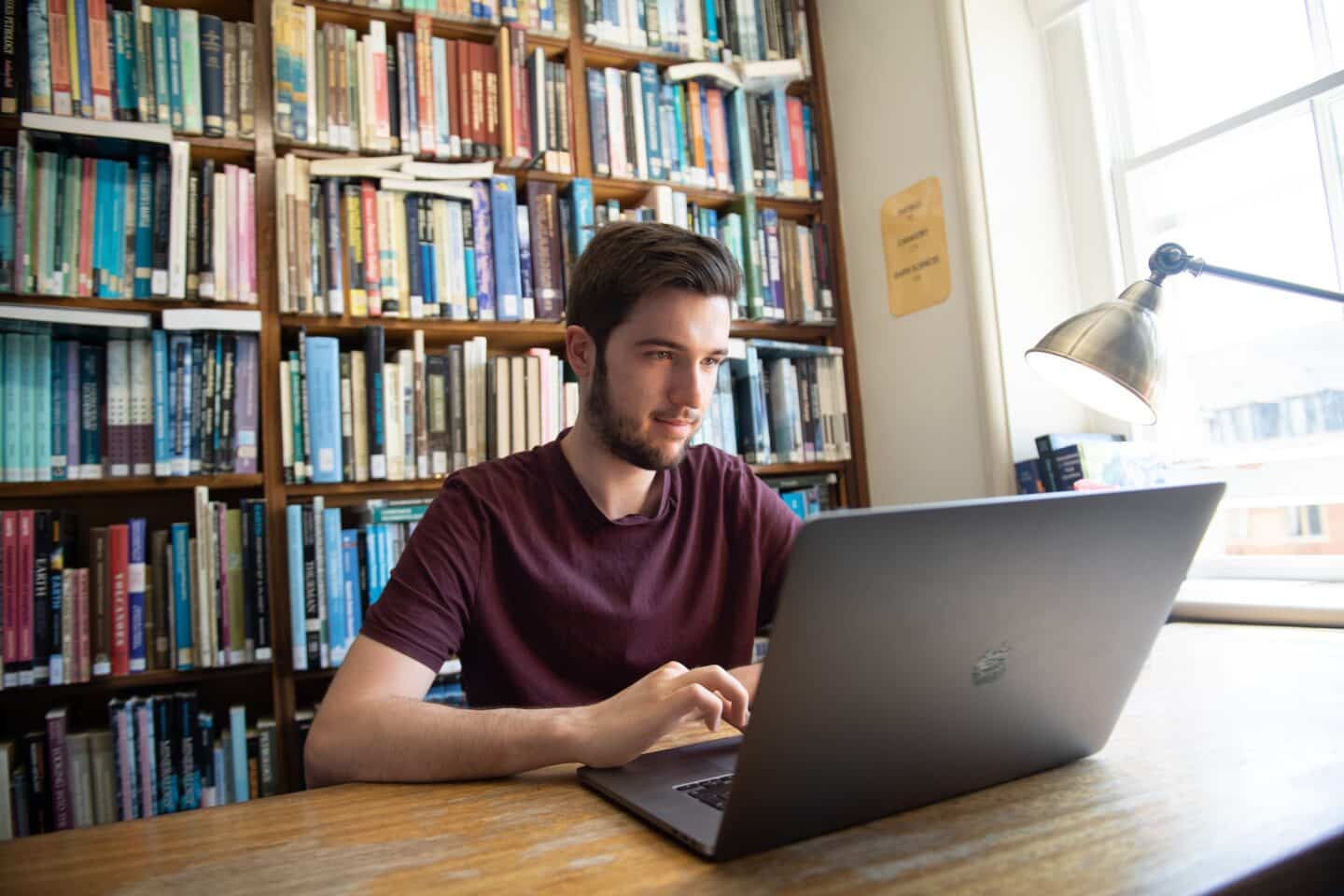
Computers and printers
Computers for student use are located in the College Library. Printers are located in the College Library, Staircase II, Staircase III, Staircase IV (Emily Morris), and the Foundation Common Room (Damazer House).
Getting online
The College has a wireless network for College members and guests, serving the main site and annexes. There is also a dedicated network for registered smart devices, such as smart speakers, gaming consoles, and smart TVs.
If you are a guest or have family and friends visiting, our Porters' Lodge can give you access to the guest wi-fi code.
The Eduroam wireless network is available at St Peter's main site and around the city centre of Oxford. Eduroam is managed by the University. To learn more and connect, visit the Central IT Services website.
IT Hub and Guides
For more guidance on accessing and using College IT resources, visit the IT Hub on the College intranet.
If you are new to St Peter's, read this quick introduction to the different logins and accounts you will receive when you get started.
